Firewall is software / hardware which blocks/ allows network traffic based on pre defined rules. A firewall is helpful to home users and enterprise users to avoid unwanted network traffic and allow only trusted communications by trusted softwares/apps.
Firewall is your first and most important pal when it comes to the security of your information.
Also read : Why Firewalls Alone Don’t Protect Your IT Infrastructure

They are generally designed to protect network traffic. Firewall in simple ways protect your system from hackers and malwares. There are host based firewalls, Network based firewalls. Enterprise users implement Network based hardware firewalls due to large amount of traffic that needs to be filtered.
Now a days firewall has become a mandatory component to be included in your systems, Network. they are either in software form or can be hardware too.
For Home users, Windows firewall is free and simple to use, but you can get more features and fine tune a premium firewall solution.
Glasswire your new comrade!
GlassWire is a free network monitor & security tool with a built in firewall and it has way more features than pre installed windows firewall. You may pay more and unleash full benefits of GlassWire
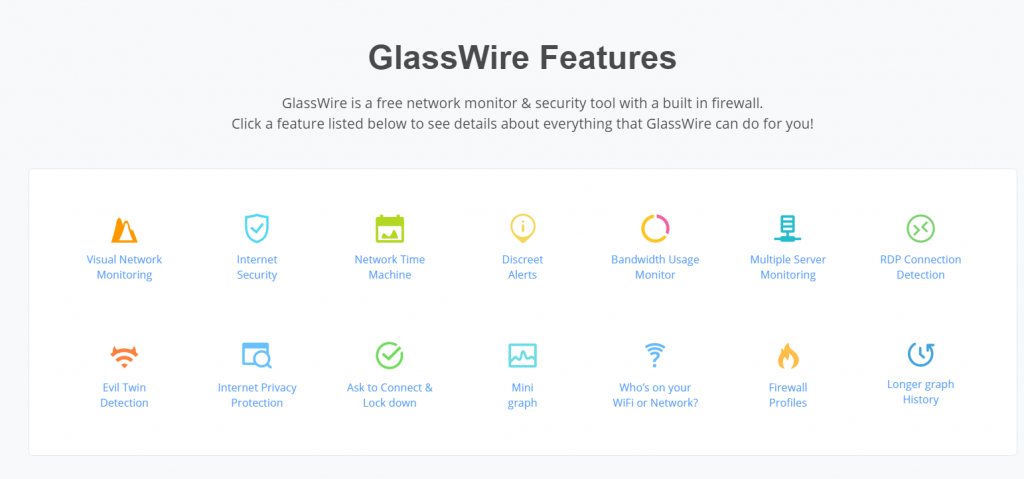
- Action before your reaction.
Glassware monitors the activities of your computer and helps unauthorized computers to maintain distance, it alerts you about system file changes, DNS changes etc. And take appropriate actions.
- Keeping an eye on your network activities.
Glasswire keeps an eye on your network activities and keeps a record of things done by you.whether it’s surfing or downloading a new application, everything is monitored by the firewall and if anything which harms your system comes in the way is blocked automatically. You can examine your activities provided in the graph.
- Who’s on your wifi?
Track every user, device connected to your wifi. Kickout the ones who might have guessed your wifi password and using it without your knowledge.

- Lockdown Mode
If you decide to leave your computer for a while and want to block all applications from using the internet, this feature of glasswire can help you.
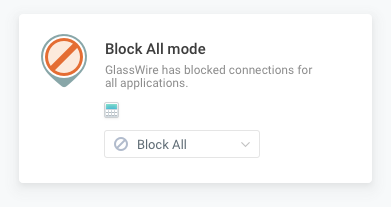
- Firewall with Virus total
It keeps a record of the connections your computer is making with other computers and what kind of communication is being done by it. You can analyze your traffic based on protocol type, softwares, their organizations and more.
You can check all your running processes and active network connections using Virus total by Google. It has flag malicious processes and connections initiated by processes. go to settings> Virustotal to enable this feature.
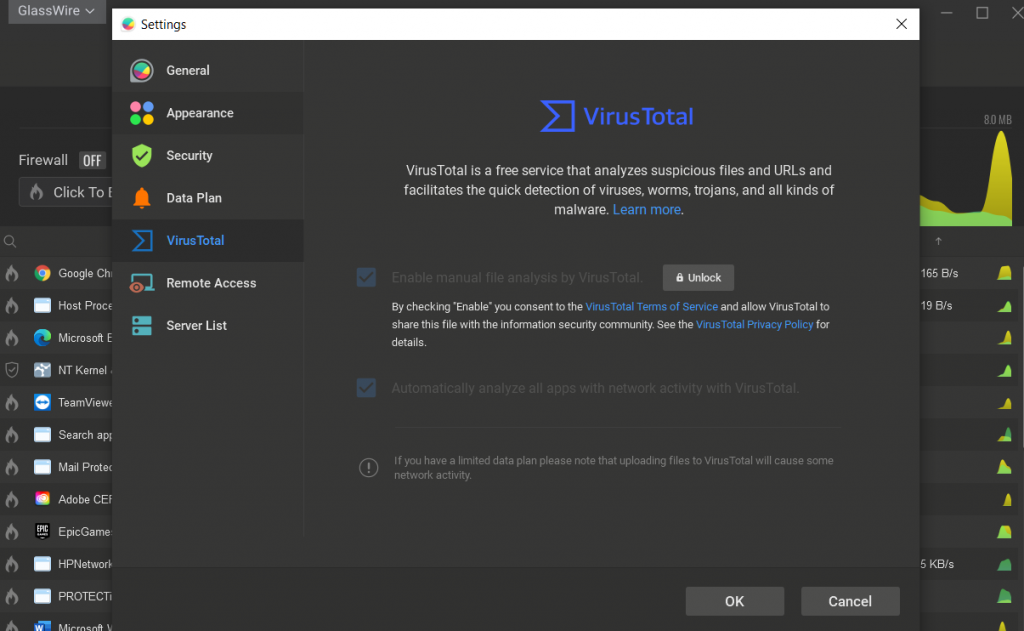
You can block app using more than specified bandwidths and also the networks which are a threat to your computer.
- Alerts
Glasswire alerts you before any new service or application access your internet for the first time and then get suggestions from you to whether allow them or not. You can also enable Lockdown mode if you are not willing any software to use your internet.
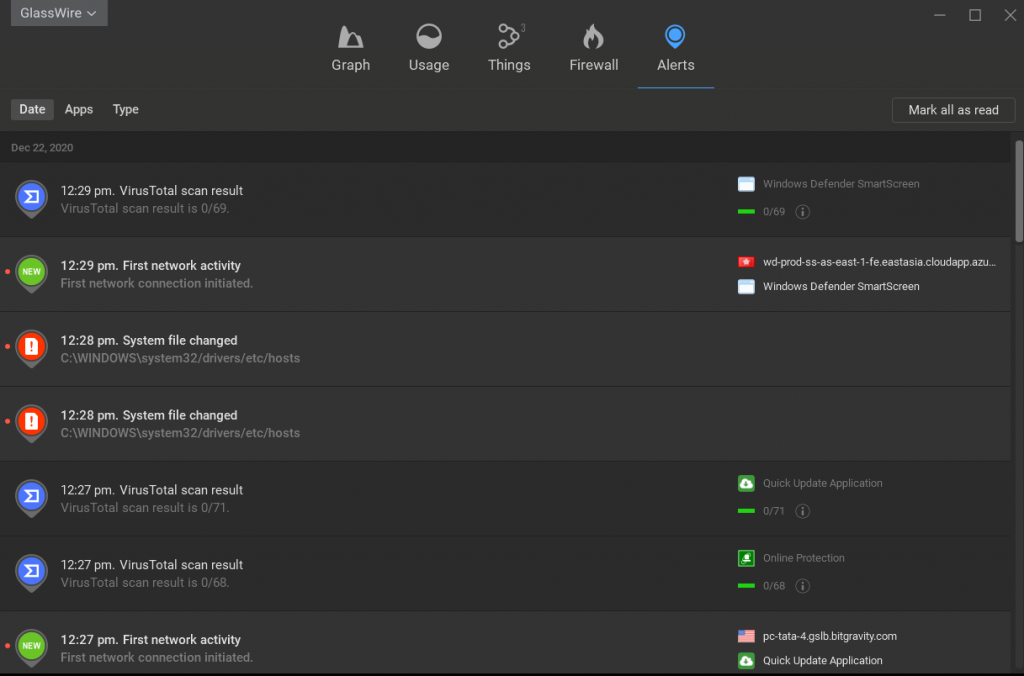
- Incognito Mode
You can turn on Incognito feature when browsing something you don’t want the firewall to know!
There are a lot of Security Features to explore and make use of..
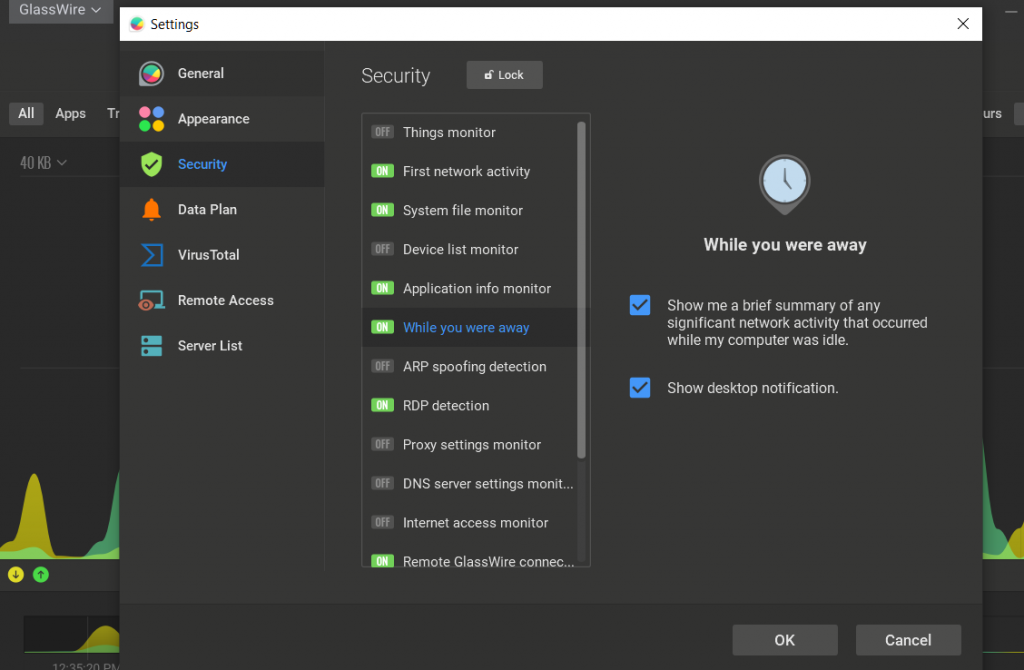
- Evil Twin Detection
Are you sure that you are on YOUR wifi and not on the attacker’s? Attackers can create wifi networks with same name to make you join it and once joined they can perform malicious activities and intercept communications, this is called ‘Evil twin attack’. Glasswire can save you!
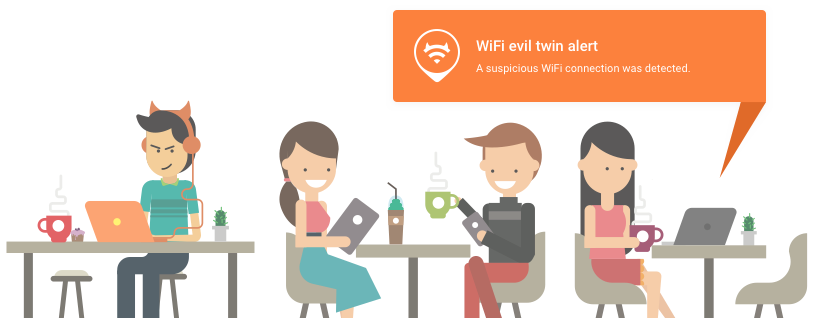
It uses minimum system resources! just 53 MB of Memory..

So what are you waiting for? just click the download button to get your free trial
https://www.glasswire.com/download/
Explore GlassWire Features here.. https://www.glasswire.com/features/
You can also use GlassWire for Android – https://play.google.com/store/apps/details?id=com.glasswire.android for protecting and monitoring your phone’s communications.



